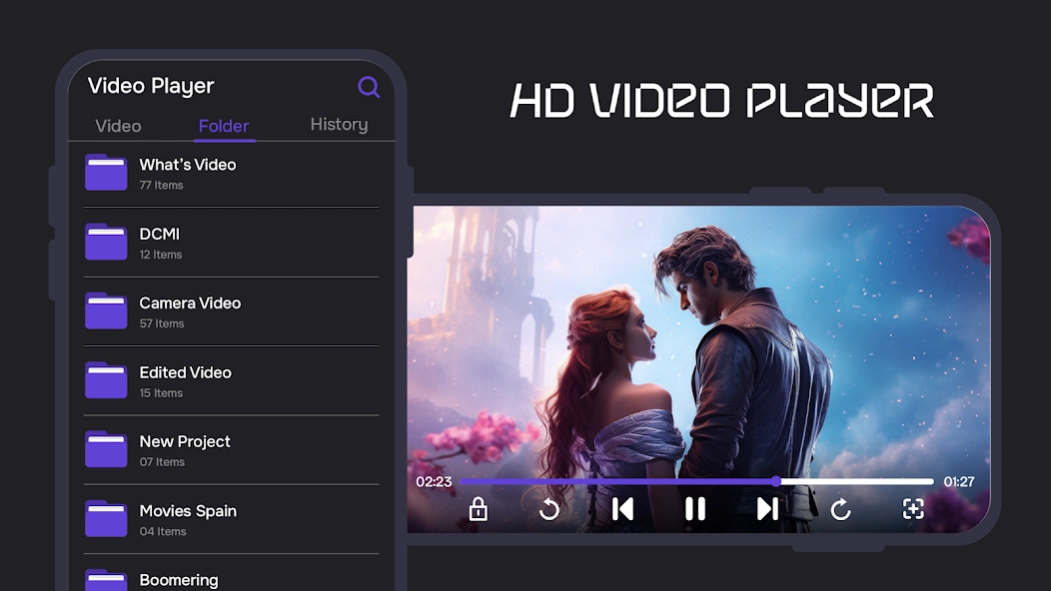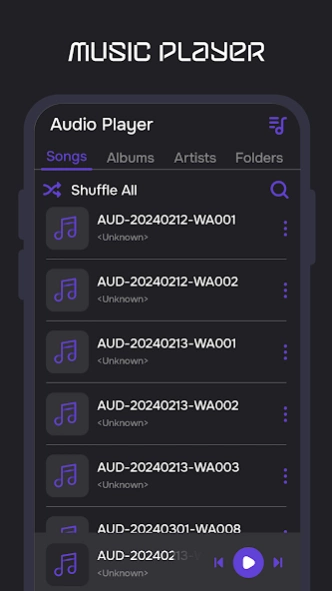HD Video Player - Music Player 1.0.7
Free Version
Publisher Description
HD Video Player - Music Player - Experience superior video playback on your Android device with the Video Player
Are you looking for a lightweight, straightforward video player app that supports all formats? Look no further than the All-in-one Video Player. With its sleek and user-friendly interface, this HD video player provides the best user experience and offers various features that make managing and playing videos more accessible.
The HD Video Player is a highly dependable tool for playing videos. This professional MP4 video player supports 1080p playback and delivers the best quality for all the videos stored on your mobile phone or memory card. If you are searching for an app that can play all your videos without any interruptions, the Video Player is an excellent choice to try out.
Get the ultimate music player for Android with a powerful equalizer, quick search functionality, and support for all music and audio file formats.
KEY FEATURES:
● Multiple Video Formats: Our HD Video Player is compatible with a variety of video formats, such as MP4, AVI, and MKV, ensuring that all of your video content can be viewed.
● Powerful Features: HD Video Player offers flexible video playback options, including fast forward, rewind, and playback speed control.
● Gesture Controls: Swipe to seek, adjust volume, and control brightness by swiping up/down on the screen.
● Subtitle Support: Add captions to your videos with support for various formats, ensuring you never miss a word of dialogue.
● Audio Track Selection: Easily switch between audio tracks in videos with multiple audio options, providing flexibility in language preferences.
● Customizable Playlists: Easily manage your media collection with personalized playlists that allow quick access to your favorite content.
● Equalizer and Sound Enhancement: Personalize your audio experience with our comprehensive equalizer and sound enhancement features. Adjust the sound to your preference, highlighting bass, optimizing for different music genres, or enhancing vocals.
● High-Definition Video Playback: Experience high-quality video playback with support for various HD formats, such as 720p, 1080p, and 4K resolution videos.
● Smooth Playback: Our advanced playback engine ensures smooth and uninterrupted streaming of even large HD video files.
● Advanced Video Controls: Our video player provides advanced controls for adjusting brightness, contrast, and saturation to enhance your viewing experience.
● Easy-to-Use Interface: Managing and playing your video content is easy with our user-friendly interface, regardless of your technical expertise.
About HD Video Player - Music Player
HD Video Player - Music Player is a free app for Android published in the Video Tools list of apps, part of Audio & Multimedia.
The company that develops HD Video Player - Music Player is Rapid App. The latest version released by its developer is 1.0.7.
To install HD Video Player - Music Player on your Android device, just click the green Continue To App button above to start the installation process. The app is listed on our website since 2024-04-09 and was downloaded 8 times. We have already checked if the download link is safe, however for your own protection we recommend that you scan the downloaded app with your antivirus. Your antivirus may detect the HD Video Player - Music Player as malware as malware if the download link to rapid.videoplayer is broken.
How to install HD Video Player - Music Player on your Android device:
- Click on the Continue To App button on our website. This will redirect you to Google Play.
- Once the HD Video Player - Music Player is shown in the Google Play listing of your Android device, you can start its download and installation. Tap on the Install button located below the search bar and to the right of the app icon.
- A pop-up window with the permissions required by HD Video Player - Music Player will be shown. Click on Accept to continue the process.
- HD Video Player - Music Player will be downloaded onto your device, displaying a progress. Once the download completes, the installation will start and you'll get a notification after the installation is finished.